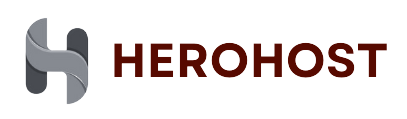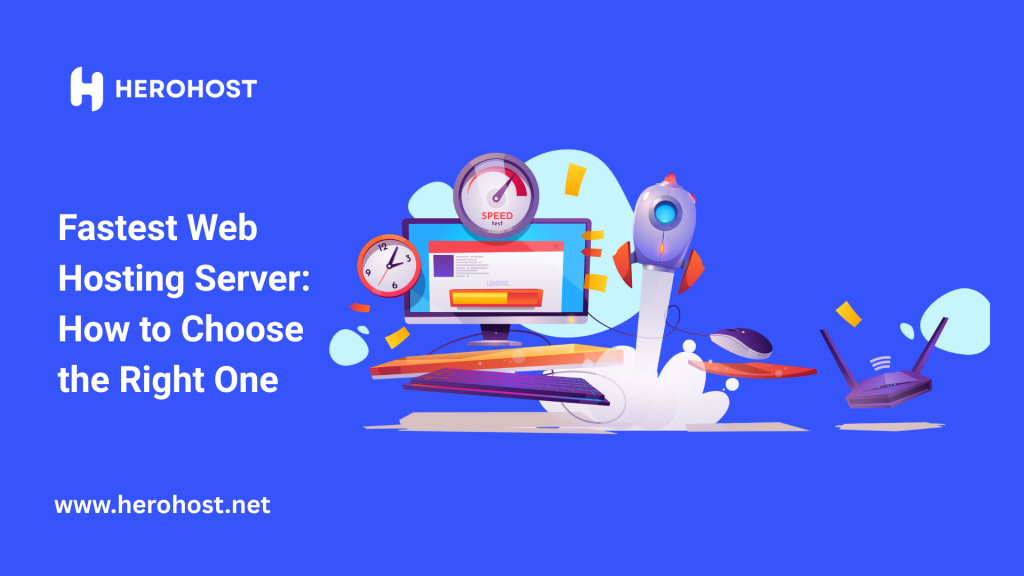When launching a website, most people focus on design, content, and marketing. But there’s something equally — if not more — important: your hosting server. Choosing the fastest web hosting server is one of the most critical decisions for your site’s performance, SEO, and user satisfaction.
If your hosting is slow, everything else suffers — your loading speed, your Google ranking, and most importantly, your users’ patience. Let’s break down how to identify and choose the fastest web hosting server for your needs.
Why Server Speed Matters
A server is where your website lives. When someone types in your domain, the server delivers your content to their browser. The faster this happens, the better the experience.
Here’s why server speed is non-negotiable:
- Improved SEO: Google considers site speed as a ranking factor.
- Lower Bounce Rates: Visitors tend to exit if your website takes longer than 3 seconds to load.
- Higher Conversions: Faster websites lead to better user engagement and more conversions.
Key Factors That Make a Web Hosting Server Fast
Not all servers are built the same. Here’s what impacts server speed:
1. Server Type
- Shared Hosting: Cheapest but slowest. You share resources with multiple websites.
- VPS Hosting: Faster than shared, more isolated resources.
- Dedicated Server: You get the entire server. Maximum speed and control.
- Cloud Hosting: Scalable and fast. Ideal for growing websites.
For speed, VPS, cloud, or dedicated hosting are better choices than shared.
2. SSD Storage
Solid-State Drives (SSDs) deliver much faster speed and performance than traditional Hard Disk Drives (HDDs). If your host uses SSDs, your site will load quicker — period.
3. Data Center Location
Select a hosting provider with servers located near your target audience — the closer the server, the faster the data travels, reducing response time.
4. Server Uptime and Load Time
Look for at least 99.9% uptime and a load time under 1 second. Anything slower can hurt your website’s performance.
5. Caching Technology
Hosting providers that offer built-in caching (like LiteSpeed Cache or Varnish) help reduce load times significantly.
6. Content Delivery Network (CDN)
A CDN stores cached versions of your site on global servers, speeding up delivery to users worldwide. Many fast hosting providers integrate with CDN services like Cloudflare.
How to Choose the Fastest Web Hosting Server
Here’s a step-by-step checklist to help you pick the fastest option:
Understand Your Website Needs
If you’re managing a personal blog, a fast shared hosting plan or a VPS server can be sufficient for smooth performance. For e-commerce or high-traffic sites, go for dedicated or cloud hosting.
Check Server Specs
Look at RAM, CPU power, storage type (SSD preferred), and bandwidth. High specifications = better performance.
Review Speed Benchmarks
Research third-party reviews and benchmarks for hosting speed. Real-world test results matter more than just claims.
Evaluate Hosting Features
- Free SSL
- SSD Storage
- Global data centers
- 24/7 customer support
- CDN integration
All of these contribute to speed and reliability.
Test Their Performance
Most top providers offer money-back trials. Use speed testing tools like GTmetrix or Pingdom during the trial period to see how fast the server responds.
Why HeroHost Is Built for Speed
At HeroHost, speed isn’t an add-on — it’s the foundation.
- SSD-powered storage across all plans
- LiteSpeed Web Server and advanced caching
- Free CDN integration
- 99.99% uptime guarantee
- Global data centers for faster delivery
- Optimized servers for WordPress, WooCommerce, and high-traffic websites
Whether you’re a beginner or scaling a large business, we offer hosting solutions engineered for the fastest web performance.
Conclusion
Choosing the fastest web hosting server isn’t just about picking a brand — it’s about matching your website’s needs with performance-focused features. Look at server type, storage, data center locations, and added tech like CDN and caching. Your site speed is in your hands — and in your host’s infrastructure.
At HeroHost, we take the guesswork out of the equation. If you’re serious about speed, security, and performance, we’ve got your back.
Frequently Asked Questions
Q1. What is the fastest web hosting server type?
A: Dedicated and cloud hosting servers are generally the fastest because they offer isolated resources and scalability without performance drops.
Q2. How does server location affect speed?
A: The closer the server is to your users, the faster the data can travel, improving load time and overall user experience.
Q3. Can shared hosting be fast?
A: Some shared hosting providers offer optimized servers, but they’re still slower than VPS or dedicated options due to shared resources.
Q4. Does a CDN make my hosting server faster?
A: A CDN doesn’t make your actual server faster, but it improves global delivery speed by caching content closer to users.
Q5. How do I know if my current server is slow?
A: Use tools like GTmetrix, Google PageSpeed Insights, or Pingdom to test your site’s load time and server response time.