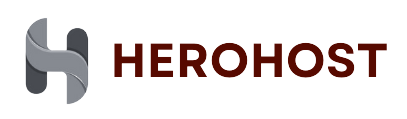Picking the correct hosting setup can be tough, especially since there are so many choices. What you decide for hosting affects how well your site works, how safe it is, and how easily it can grow. That’s why it’s key to learn how to pick the right cloud hosting plan that fits what your business needs.
1. Understand Your Website’s Needs
Every website is unique. Before you look at different plans, figure out what your website needs.
Ask yourself:
- How many people do you think will visit your site?
- What kinds of things will you show on your site — pictures, videos, or blog posts?
- Do you use programs or databases that change often?
A basic business site might only need a little space and data, but a store or software site needs more power and constant availability. Knowing what you need for your business and tech helps you pick a plan that works for your goals.
2. Check Performance and Speed
How well your website works is very important for getting seen online and for keeping people happy. A slow site makes people leave and hurts your sales. When picking cloud hosting, look for:
- SSD storage for getting to data faster
- Many data centers for less delay
- CDN support for reaching people everywhere
- Guaranteed uptime (at least 99.9%)
A company like HeroHost makes sure your site is always fast and working, so your business is always open and reliable.
3. Prioritize Scalability
Being able to grow is a big plus of cloud hosting. As your website gets bigger, your hosting should also get bigger.
Pick a plan that lets you:
- Easily add or take away resources
- Handle sudden jumps in visitors
- Make upgrades without stopping
A plan that can grow makes sure your site works well when your business grows, when you have lots of visitors, or during marketing events.
4. Focus on Security
In the cloud, safety should always come first. Your provider should keep your data and customer info safe with many layers of protection.
Look for:
- DDoS protection
- SSL certificates
- Firewalls and malware scanning
- Regular backups
- 24/7 monitoring
With HeroHost, you get top-level safety and automatic copies of your data to keep your website safe and your info secure.
5. Compare Pricing and Features
Cloud hosting costs can be very different based on what you get and how much you use. Some providers charge you only for what you use, while others have set prices.
When looking at prices, think about:
- What’s included (SSL, backups, CDN)
- Any extra costs for data or space
- Being able to grow without more fees
Don’t just pick the cheapest plan to save money. Instead, find a good mix of price and what you get that fits your business size and where you want to go.
6. Evaluate Customer Support
Having good customer support is very important. Even sites that are taken care of well can have tech problems, and getting help from experts can keep you from being down.
Your provider should have:
- Live help or ticket support all day, every day
- Fast answers
- Helpful guides and lessons
Good support makes sure your problems are fixed fast, keeping your website up and your business going well.
7. Backup and Recovery Options
Making regular copies of your data keeps your website safe if something goes wrong or someone attacks it. Always pick a plan that has:
- Daily or weekly backups
- One-click restoration
- Storing your data in more than one place
These things make sure you can get your site back quickly without losing important files or info.
8. Review the Service-Level Agreement (SLA)
The SLA tells you what you can expect from the company hosting your website. Look at it closely before you agree to anything.
Make sure it clearly says:
- Minimum uptime (preferably 99.9%)
- How quickly they will respond to support requests
- What you get if the website is down
A good SLA means the company is sure of their service and will be responsible for how good it is.
9. Think About Growing Later
When learning how to pick the best cloud hosting plan, always plan for the future. Your hosting should work for what you need now and also what you want to do later.
Ask yourself:
- Can I easily add more stuff?
- Does it support CMSs like WordPress or Magento?
- Will it work when more people visit my site?
Hosting that can change as you need it means you won’t have to move later and your site will stay working well as it grows.
10. Try it Out Before You Agree
Many hosting companies let you try it for free or give you your money back if you don’t like it. Use this chance to test:
- How fast the website loads
- How easy it is to use the control panel
- How good the customer support is
Trying it out helps you see if the hosting company does what they say they will before you decide to use them for a long time.
Final Thoughts
Learning how to pick the right cloud hosting plan makes sure your website works its best, stays safe, and can grow as your company does.
When looking at hosting choices, think about what you want — speed, safety, ability to grow, and support. The right choice will help people use your website easily and keep your company looking good.
If you want hosting that is reliable and works well, HeroHost offers cloud solutions that are fast, safe, and can grow with you, made to fit what businesses need today. Feel secure knowing your website is built on a strong base.
Read more on related topics here:
- Why Cloud Hosting is Growing in Popularity Today
- Cloud Hosting: Scaling Resources Easily and Efficiently
Frequently Asked Questions
1. Why is cloud hosting better than regular hosting?
Cloud hosting is better because it can grow, stays online, and is flexible since your site uses many servers instead of just one.
2. Can small companies use cloud hosting?
Yes. Cloud hosting doesn’t cost too much, is dependable, and can grow — great for new and growing companies.
3. Can I make my plan better later?
Yes. HeroHost lets you easily add more without the website going down or losing information.
4. What safety things should I look for?
Make sure the company includes SSL, DDoS protection, backups, and watches all the time.
5. How often does HeroHost save data?
HeroHost does backups automatically on a regular basis and lets you quickly get your data back with one click.